bezier.surface module¶
Helper for Bézier Surfaces / Triangles.
-
class
bezier.surface.Surface(nodes, degree, base_x=0.0, base_y=0.0, width=1.0, _copy=True)¶ Bases:
bezier._base.BaseRepresents a Bézier surface.
We define a Bézier triangle as a mapping from the unit simplex in 2D (i.e. the unit triangle) onto a surface in an arbitrary dimension. We use barycentric coordinates
\[\lambda_1 = 1 - s - t, \lambda_2 = s, \lambda_3 = t\]for points in
\[\left\{(s, t) \mid 0 \leq s, t, s + t \leq 1\right\}.\]As with curves, using these weights we get convex combinations of points \(v_{i, j, k}\) in some vector space:
\[B\left(\lambda_1, \lambda_2, \lambda_3\right) = \sum_{i + j + k = d} \binom{d}{i \, j \, k} \lambda_1^i \lambda_2^j \lambda_3^k \cdot v_{i, j, k}\]Note
We assume the nodes are ordered from left-to-right and from bottom-to-top. So for example, the linear triangle:
(0,0,1) (1,0,0) (0,1,0)
is ordered as
\[\begin{split}\left[\begin{array}{c c c} v_{1,0,0} & v_{0,1,0} & v_{0,0,1} \end{array}\right]^T\end{split}\]the quadratic triangle:
(0,0,2) (1,0,1) (0,1,1) (2,0,0) (1,1,0) (0,2,0)
is ordered as
\[\begin{split}\left[\begin{array}{c c c c c c} v_{2,0,0} & v_{1,1,0} & v_{0,2,0} & v_{1,0,1} & v_{0,1,1} & v_{0,0,2} \end{array}\right]^T\end{split}\]the cubic triangle:
(0,0,3) (1,0,2) (0,1,2) (2,0,1) (1,1,1) (0,2,1) (3,0,0) (2,1,0) (1,2,0) (0,3,0)
is ordered as
\[\begin{split}\left[\begin{array}{c c c c c c c c c c} v_{3,0,0} & v_{2,1,0} & v_{1,2,0} & v_{0,3,0} & v_{2,0,1} & v_{1,1,1} & v_{0,2,1} & v_{1,0,2} & v_{0,1,2} & v_{0,0,3} \end{array}\right]^T\end{split}\]and so on.
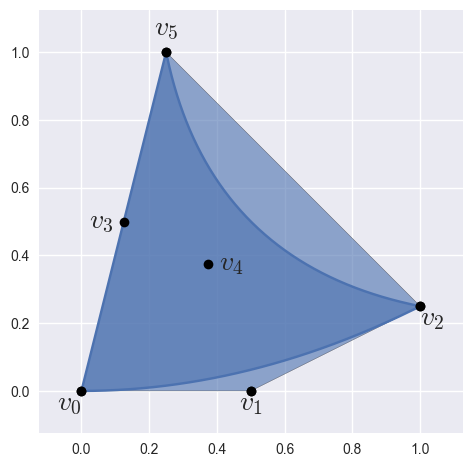
>>> import bezier >>> nodes = np.array([ ... [0.0 , 0.0 ], ... [0.5 , 0.0 ], ... [1.0 , 0.25 ], ... [0.125, 0.5 ], ... [0.375, 0.375], ... [0.25 , 1.0 ], ... ]) >>> surface = bezier.Surface(nodes, degree=2) >>> surface <Surface (degree=2, dimension=2)>
Parameters: - nodes (numpy.ndarray) – The nodes in the surface. The rows represent each node while the columns are the dimension of the ambient space.
- degree (int) – The degree of the surface. This is assumed to
correctly correspond to the number of
nodes. Usefrom_nodes()if the degree has not yet been computed. - base_x (
Optional[float]) – The \(x\)-coordinate of the base vertex of the sub-triangle that this surface represents. - base_y (
Optional[float]) – The \(y\)-coordinate of the base vertex of the sub-triangle that this surface represents. - width (
Optional[float]) – The width of the sub-triangle that this surface represents. - _copy (bool) – Flag indicating if the nodes should be copied before
being stored. Defaults to
Truesince callers may freely mutatenodesafter passing in.
-
classmethod
from_nodes(nodes, base_x=0.0, base_y=0.0, width=1.0, _copy=True)¶ Create a
Surfacefrom nodes.Computes the
degreebased on the shape ofnodes.Parameters: - nodes (numpy.ndarray) – The nodes in the surface. The rows represent each node while the columns are the dimension of the ambient space.
- base_x (
Optional[float]) – The \(x\)-coordinate of the base vertex of the sub-triangle that this surface represents. - base_y (
Optional[float]) – The \(y\)-coordinate of the base vertex of the sub-triangle that this surface represents. - width (
Optional[float]) – The width of the sub-triangle that this surface represents. - _copy (bool) – Flag indicating if the nodes should be copied before
being stored. Defaults to
Truesince callers may freely mutatenodesafter passing in.
Returns: The constructed surface.
Return type:
-
area¶ float: The area of the current surface.
Raises: NotImplementedError– If the area isn’t already cached.
-
width¶ float: The “width” of the parameterized triangle.
When re-parameterizing (e.g. via
subdivide()) we specialize the surface from the unit triangle to some sub-triangle. After doing this, we re-parameterize so that that sub-triangle is treated like the unit triangle.To track which sub-triangle we are in during the subdivision process, we use the coordinates of the base vertex as well as the “width” of each leg.
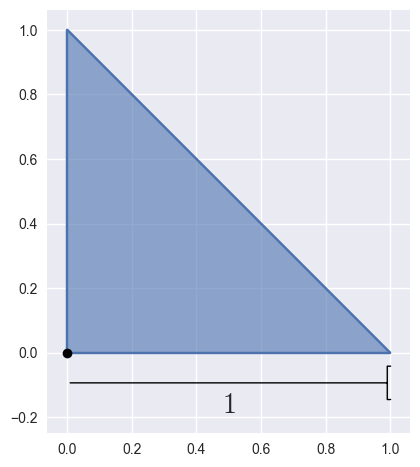
>>> surface.base_x, surface.base_y (0.0, 0.0) >>> surface.width 1.0
Upon subdivision, the width halves (and potentially changes sign) and the vertex moves to one of four points:
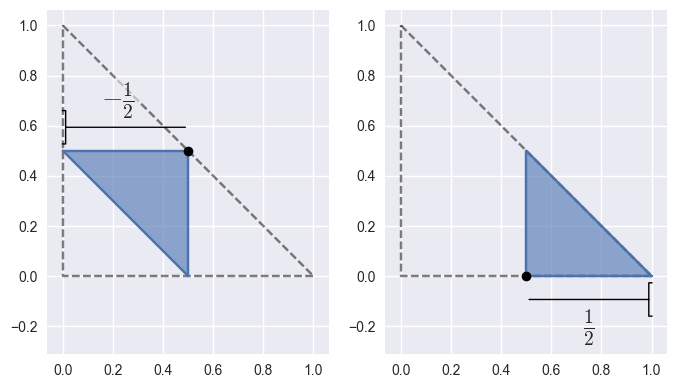
>>> _, sub_surface_b, sub_surface_c, _ = surface.subdivide() >>> sub_surface_b.base_x, sub_surface_b.base_y (0.5, 0.5) >>> sub_surface_b.width -0.5 >>> sub_surface_c.base_x, sub_surface_c.base_y (0.5, 0.0) >>> sub_surface_c.width 0.5
-
edges¶ tuple: The edges of the surface.
>>> nodes = np.array([ ... [0.0 , 0.0 ], ... [0.5 , -0.1875], ... [1.0 , 0.0 ], ... [0.1875, 0.5 ], ... [0.625 , 0.625 ], ... [0.0 , 1.0 ], ... ]) >>> surface = bezier.Surface(nodes, 2) >>> edge1, _, _ = surface.edges >>> edge1 <Curve (degree=2, dimension=2)> >>> edge1.nodes array([[ 0. , 0. ], [ 0.5 , -0.1875], [ 1. , 0. ]])
Returns: The edges of the surface. Return type: Tuple[Curve,Curve,Curve]
-
evaluate_barycentric(lambda1, lambda2, lambda3, _verify=True)¶ Compute a point on the surface.
Evaluates \(B\left(\lambda_1, \lambda_2, \lambda_3\right)\).
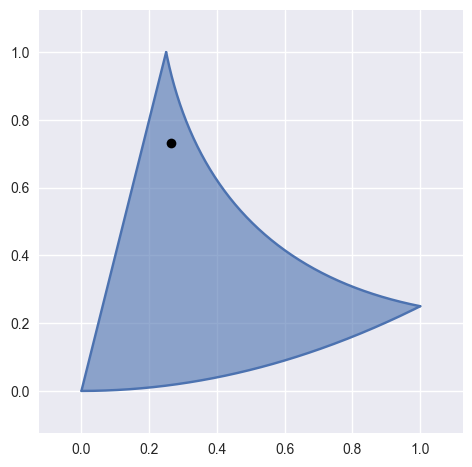
>>> nodes = np.array([ ... [0.0 , 0.0 ], ... [0.5 , 0.0 ], ... [1.0 , 0.25 ], ... [0.125, 0.5 ], ... [0.375, 0.375], ... [0.25 , 1.0 ], ... ]) >>> surface = bezier.Surface(nodes, 2) >>> point = surface.evaluate_barycentric(0.125, 0.125, 0.75) >>> point array([[ 0.265625 , 0.73046875]])
However, this can’t be used for points outside the reference triangle:
>>> surface.evaluate_barycentric(-0.25, 0.75, 0.5) Traceback (most recent call last): ... ValueError: ('Parameters must be positive', -0.25, 0.75, 0.5)
or for non-Barycentric coordinates;
>>> surface.evaluate_barycentric(0.25, 0.25, 0.25) Traceback (most recent call last): ... ValueError: ('Values do not sum to 1', 0.25, 0.25, 0.25)
However, these “invalid” inputs can be used if
_verifyisFalse.>>> surface.evaluate_barycentric(-0.25, 0.75, 0.5, _verify=False) array([[ 0.6875 , 0.546875]]) >>> surface.evaluate_barycentric(0.25, 0.25, 0.25, _verify=False) array([[ 0.203125, 0.1875 ]])
Parameters: - lambda1 (float) – Parameter along the reference triangle.
- lambda2 (float) – Parameter along the reference triangle.
- lambda3 (float) – Parameter along the reference triangle.
- _verify (
Optional[bool]) – Indicates if the barycentric coordinates should be verified as summing to one and all non-negative (i.e. verified as barycentric). Can either be used to evaluate at points outside the domain, or to save time when the caller already knows the input is verified. Defaults toTrue.
Returns: The point on the surface (as a two dimensional NumPy array with a single row).
Return type: Raises: ValueError– If the weights are not valid barycentric coordinates, i.e. they don’t sum to1. (Won’t raise if_verify=False.)ValueError– If some weights are negative. (Won’t raise if_verify=False.)
-
evaluate_cartesian(s, t, _verify=True)¶ Compute a point on the surface.
Evaluates \(B\left(1 - s - t, s, t\right)\) by calling
evaluate_barycentric():>>> nodes = np.array([ ... [0.0 , 0.0 ], ... [0.5 , 0.5 ], ... [1.0 , 0.625], ... [0.0 , 0.5 ], ... [0.5 , 0.5 ], ... [0.25, 1.0 ], ... ]) >>> surface = bezier.Surface(nodes, 2) >>> point = surface.evaluate_cartesian(0.125, 0.375) >>> point array([[ 0.16015625, 0.44726562]]) >>> surface.evaluate_barycentric(0.5, 0.125, 0.375) array([[ 0.16015625, 0.44726562]])
Parameters: Returns: The point on the surface (as a two dimensional NumPy array).
Return type:
-
evaluate_multi(param_vals, _verify=True)¶ Compute multiple points on the surface.
If
param_valshas two columns, this method treats them as Cartesian: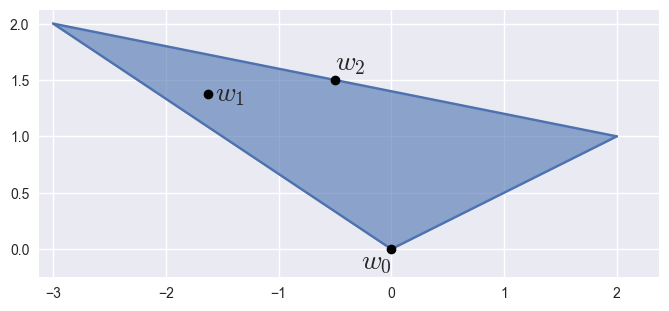
>>> nodes = np.array([ ... [ 0.0, 0.0], ... [ 2.0, 1.0], ... [-3.0, 2.0], ... ]) >>> surface = bezier.Surface(nodes, 1) >>> surface <Surface (degree=1, dimension=2)> >>> param_vals = np.array([ ... [0.0 , 0.0 ], ... [0.125, 0.625], ... [0.5 , 0.5 ], ... ]) >>> points = surface.evaluate_multi(param_vals) >>> points array([[ 0. , 0. ], [-1.625, 1.375], [-0.5 , 1.5 ]])
and if
param_valshas three columns, treats them as Barycentric: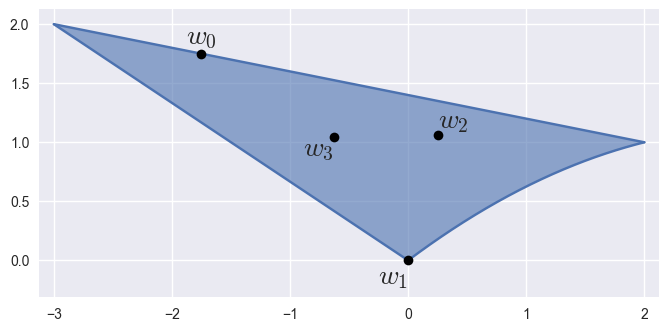
>>> nodes = np.array([ ... [ 0. , 0. ], ... [ 1. , 0.75], ... [ 2. , 1. ], ... [-1.5, 1. ], ... [-0.5, 1.5 ], ... [-3. , 2. ], ... ]) >>> surface = bezier.Surface(nodes, 2) >>> surface <Surface (degree=2, dimension=2)> >>> param_vals = np.array([ ... [0. , 0.25, 0.75 ], ... [1. , 0. , 0. ], ... [0.25 , 0.5 , 0.25 ], ... [0.375, 0.25, 0.375], ... ]) >>> points = surface.evaluate_multi(param_vals) >>> points array([[-1.75 , 1.75 ], [ 0. , 0. ], [ 0.25 , 1.0625 ], [-0.625 , 1.046875]])
Note
This currently just uses
evaluate_cartesian()andevaluate_barycentric()so is less performant than it could be.Parameters: - param_vals (numpy.ndarray) – Array of parameter values (as a 2D array).
- _verify (
Optional[bool]) – Indicates if the coordinates should be verified. Seeevaluate_barycentric(). Defaults toTrue.
Returns: The point on the surface.
Return type: Raises: ValueError– Ifparam_valsis not a 2D array.ValueError– Ifparam_valsdoesn’t have 2 or 3 columns.
-
plot(pts_per_edge, color=None, ax=None, with_nodes=False, show=False)¶ Plot the current surface.
Parameters: - pts_per_edge (int) – Number of points to plot per edge.
- color (
Optional[Tuple[float,float,float] ]) – Color as RGB profile. - ax (
Optional[matplotlib.artist.Artist]) – matplotlib axis object to add plot to. - with_nodes (
Optional[bool]) – Determines if the control points should be added to the plot. Off by default. - show (
Optional[bool]) – Flag indicating if the plot should be shown.
Returns: The axis containing the plot. This may be a newly created axis.
Return type: Raises: NotImplementedError– If the surface’s dimension is not2.
-
subdivide()¶ Split the surface into four sub-surfaces.
Does so by taking the unit triangle (i.e. the domain of the surface) and splitting it into four sub-triangles
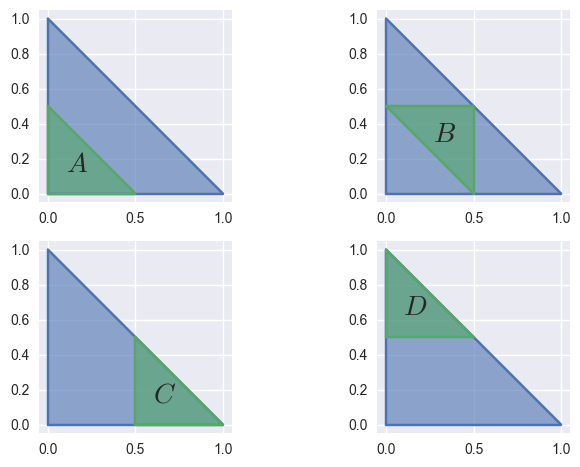
Then the surface is re-parameterized via the map to/from the given sub-triangles and the unit triangle.
For example, when a degree two surface is subdivided:
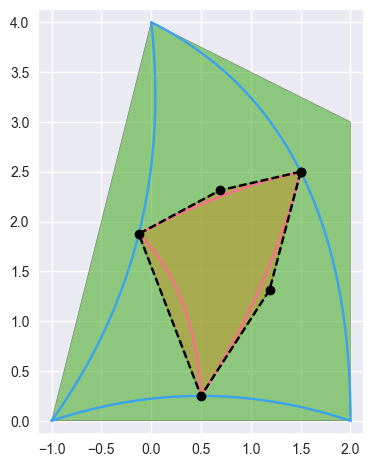
>>> nodes = np.array([ ... [-1.0 , 0.0 ], ... [ 0.5 , 0.5 ], ... [ 2.0 , 0.0 ], ... [ 0.25, 1.75], ... [ 2.0 , 3.0 ], ... [ 0.0 , 4.0 ], ... ]) >>> surface = bezier.Surface(nodes, 2) >>> _, sub_surface_b, _, _ = surface.subdivide() >>> sub_surface_b <Surface (degree=2, dimension=2, base=(0.5, 0.5), width=-0.5)> >>> sub_surface_b.nodes array([[ 1.5 , 2.5 ], [ 0.6875, 2.3125], [-0.125 , 1.875 ], [ 1.1875, 1.3125], [ 0.4375, 1.3125], [ 0.5 , 0.25 ]])
Returns: The lower left, central, lower right and upper left sub-surfaces (in that order). Return type: Tuple[Surface,Surface,Surface,Surface]
-
is_valid¶ bool: Flag indicating if the surface is “valid”.
Here, “valid” means there are no self-intersections or singularities.
This checks if the Jacobian of the map from the reference triangle is nonzero. For example, a linear “surface” with collinear points is invalid:
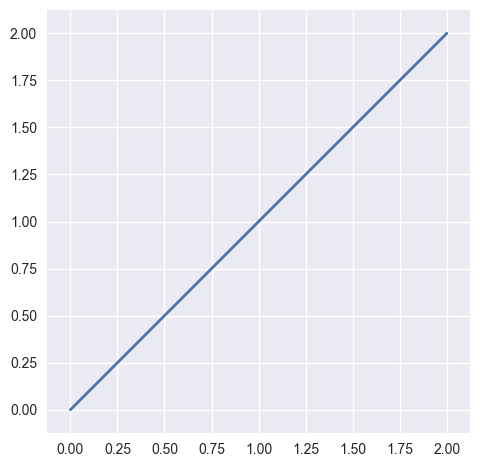
>>> nodes = np.array([ ... [0.0, 0.0], ... [1.0, 1.0], ... [2.0, 2.0], ... ]) >>> surface = bezier.Surface(nodes, 1) >>> surface.is_valid False
while a quadratic surface with one straight side:
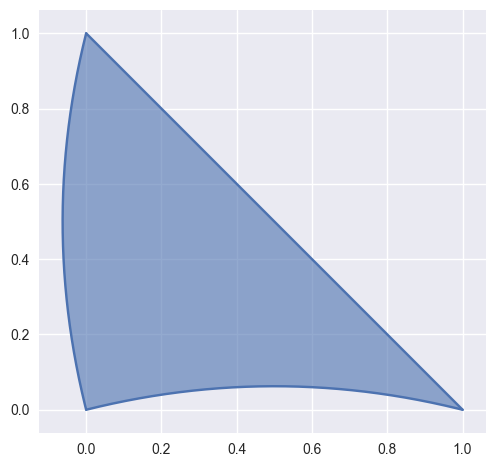
>>> nodes = np.array([ ... [ 0.0 , 0.0 ], ... [ 0.5 , 0.125], ... [ 1.0 , 0.0 ], ... [-0.125, 0.5 ], ... [ 0.5 , 0.5 ], ... [ 0.0 , 1.0 ], ... ]) >>> surface = bezier.Surface(nodes, 2) >>> surface.is_valid True
though not all higher degree surfaces are valid:
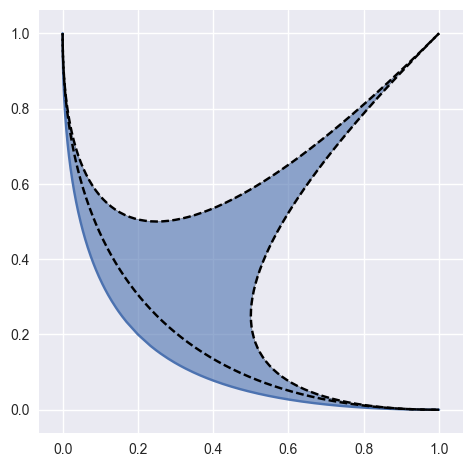
>>> nodes = np.array([ ... [1.0, 0.0], ... [0.0, 0.0], ... [1.0, 1.0], ... [0.0, 0.0], ... [0.0, 0.0], ... [0.0, 1.0], ... ]) >>> surface = bezier.Surface(nodes, 2) >>> surface.is_valid False
-
locate(point)¶ Find a point on the current surface.
Solves for \(s\) and \(t\) in \(B(s, t) = p\).
Note
A unique solution is only guaranteed if the current surface is valid. This code assumes a valid surface, but doesn’t check.
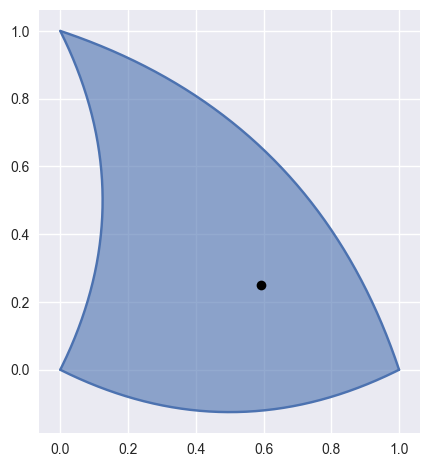
>>> surface = bezier.Surface.from_nodes(np.array([ ... [0.0 , 0.0 ], ... [0.5 , -0.25], ... [1.0 , 0.0 ], ... [0.25, 0.5 ], ... [0.75, 0.75], ... [0.0 , 1.0 ], ... ])) >>> point = np.array([[0.59375, 0.25]]) >>> s, t = surface.locate(point) >>> s 0.5 >>> t 0.25
Parameters: point (numpy.ndarray) – A (
1xD) point on the surface, where \(D\) is the dimension of the surface.Returns: The \(s\) and \(t\) values corresponding to
x_valandy_valorNoneif the point is not on thesurface.Return type: Raises: NotImplementedError– If the surface isn’t in \(\mathbf{R}^2\).ValueError– If the dimension of thepointdoesn’t match the dimension of the current surface.
-
intersect(other, _verify=True)¶ Find the common intersection with another surface.
Parameters: Returns: List of intersections (possibly empty).
Return type: List[CurvedPolygon]Raises: TypeError– Ifotheris not a surface.NotImplementedError– If at least one of the surfaces isn’t two-dimensional.
-
elevate()¶ Return a degree-elevated version of the current surface.
Does this by converting the current nodes \(\left\{v_{i, j, k}\right\}_{i + j + k = d}\) to new nodes \(\left\{w_{i, j, k}\right\}_{i + j + k = d + 1}\). Does so by re-writing
\[E\left(\lambda_1, \lambda_2, \lambda_3\right) = \left(\lambda_1 + \lambda_2 + \lambda_3\right) B\left(\lambda_1, \lambda_2, \lambda_3\right) = \sum_{i + j + k = d + 1} \binom{d + 1}{i \, j \, k} \lambda_1^i \lambda_2^j \lambda_3^k \cdot w_{i, j, k}\]In this form, we must have
\[\begin{split}\begin{align*} \binom{d + 1}{i \, j \, k} \cdot w_{i, j, k} &= \binom{d}{i - 1 \, j \, k} \cdot v_{i - 1, j, k} + \binom{d}{i \, j - 1 \, k} \cdot v_{i, j - 1, k} + \binom{d}{i \, j \, k - 1} \cdot v_{i, j, k - 1} \\ \Longleftrightarrow (d + 1) \cdot w_{i, j, k} &= i \cdot v_{i - 1, j, k} + j \cdot v_{i, j - 1, k} + k \cdot v_{i, j, k - 1} \end{align*}\end{split}\]where we assume that, for example, \(v_{i, j, k - 1}\) is \(0\) (or any other unused value) if \(k = 0\).
>>> surface = bezier.Surface.from_nodes(np.array([ ... [0.0, 0.0], ... [1.0, 0.0], ... [0.0, 1.0], ... ])) >>> surface <Surface (degree=1, dimension=2)> >>> new_surface = surface.elevate() >>> new_surface <Surface (degree=2, dimension=2)> >>> new_surface.nodes array([[ 0. , 0. ], [ 0.5, 0. ], [ 1. , 0. ], [ 0. , 0.5], [ 0.5, 0.5], [ 0. , 1. ]])
Returns: The degree-elevated surface. Return type: Surface
-
degree¶ int: The degree of the current shape.
-
dimension¶ int: The dimension that the shape lives in.
For example, if the shape lives in \(\mathbf{R}^3\), then the dimension is
3.
-
nodes¶ numpy.ndarray: The nodes that define the current shape.